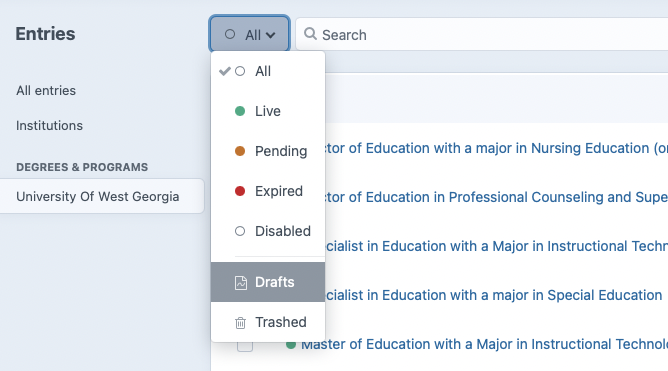Modify Program
To modify a program, click the link of the program you wish to change in the Entries list for your institution.
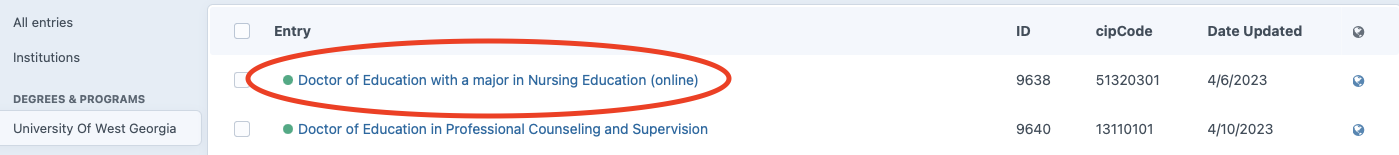
From there you can modify any field(s) associated with the program.
Note: the cipCode must be the 8-digit code associated with the program or degree you are posting. Authorized programs and degrees can be found on USG's DMA website.
Saving your changes
All changes must be submitted for publication. Please write a brief but descriptive comment about what was changed in the space provided.
The person reviewing the submission will look at the entry for glaring copy and paste errors, test all links, reference the cipCode on the DMA, and may make minor formatting changes, such as adding bold style to a heading, to clarify the flow of the text.
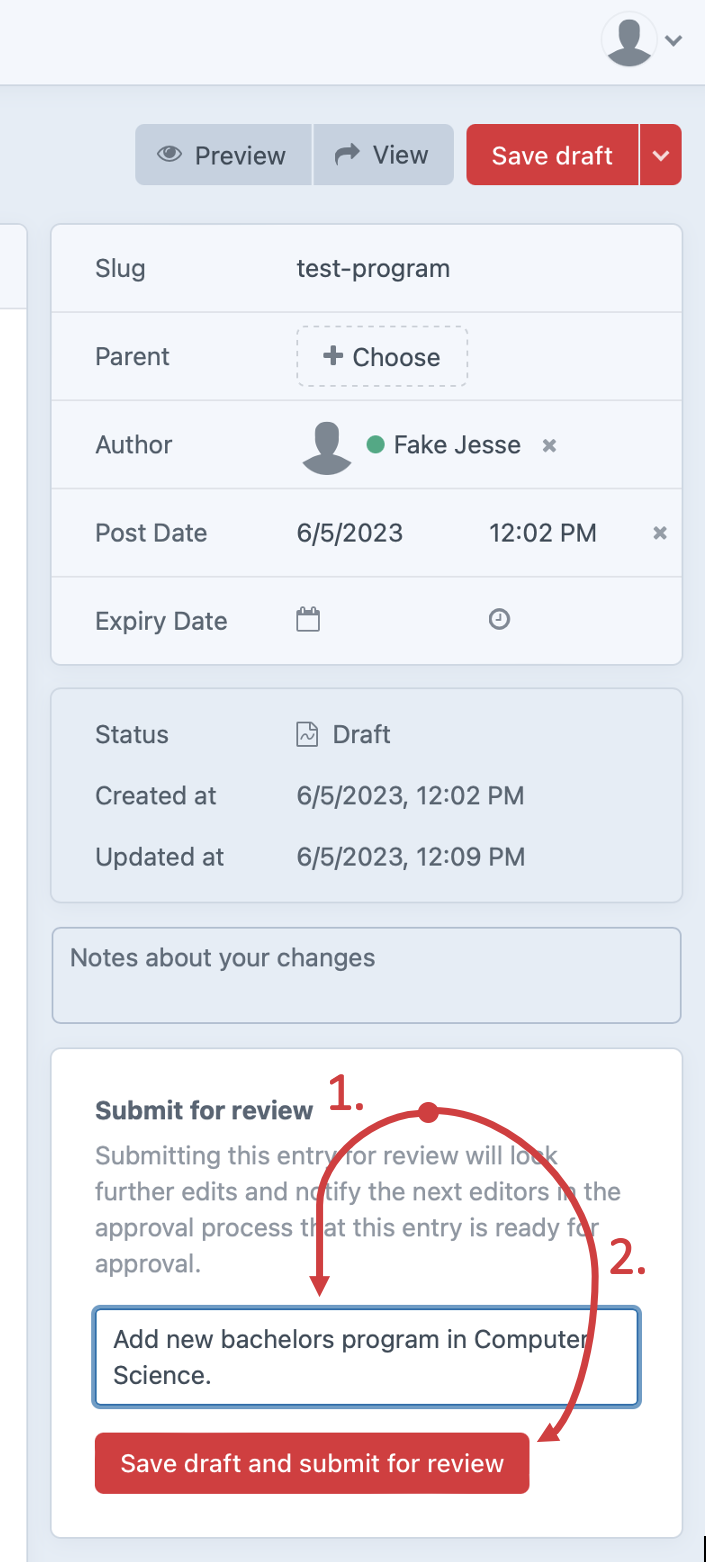
Publication
After your changes are submitted, the changes are reviewed prior to publishing to catch any broken links, glaring copy and paste errors, and verifying the cipCode refers to an online or hybrid authorized program on USG's DMA website.
Revision Request
In rare cases, you may be asked to make some changes due to a broken link or cipCode typo. These requests can be found under Drafts - Select 'Drafts' from the dropdown menu to the left of the search bar for your entries.