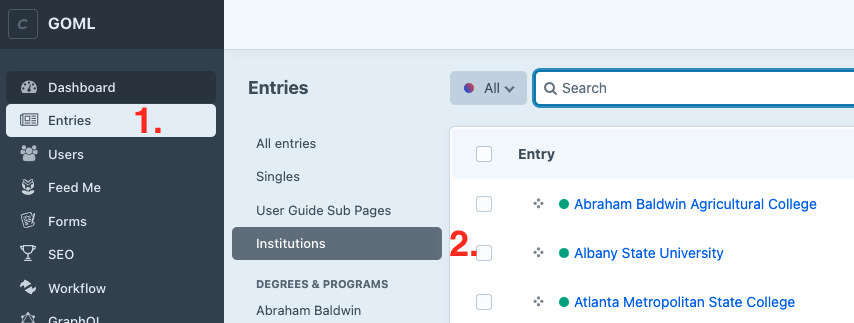Modify Institution
As a GOML content editor, you are also responsible for maintaining information regarding your institution. The controls are the same for editing the content as well as the publication process.
You can see another institution's information, but you do not have access to change anything in their record.
Additionally, you will not be able to create new institutions or remove them.
To find your Institution
From the Dashboard
- Select Entries in the left navigation
- Select Institutions under Entries
- Select your institution from the list